We’ve all changed how we work. Everyone is working from home, and teams are scrambling to find the tools to keep the creative juices flowing. In this blog post, we highlight some collaboration tools built right into our library that make it easy to collaborate with clients and co-workers.
Quick Tip: If you are an Individual subscriber, you can get right to work on your own playlists following the same steps below, or take a look at some of our staff playlists for inspiration. However, keep in mind that some of the sharing tools mentioned in this post are specific to the Small Business – Production or Industry tiers.

This meeting could have been an email
Who knows how many hours of our lives we’ve spent in conference rooms, thinking to ourselves “this entire meeting could have just been said in a two-sentence email!” Well, now we have the added timesuck of sitting through technical difficulties while video conferencing, whether it’s a call on Slack, Microsoft Teams, or Google Hangout (or is it Google Meet? Hangouts Meet? Meets??). Don’t even get us started about Zoom-bombing.
These collaboration tools for conferencing can be more of hassle than they’re worth. Fortunately, our library offers tools to keep the meetings to a minimum by making communication as clear as possible. Let’s break it down in two easy steps, and then take a look at advanced options.
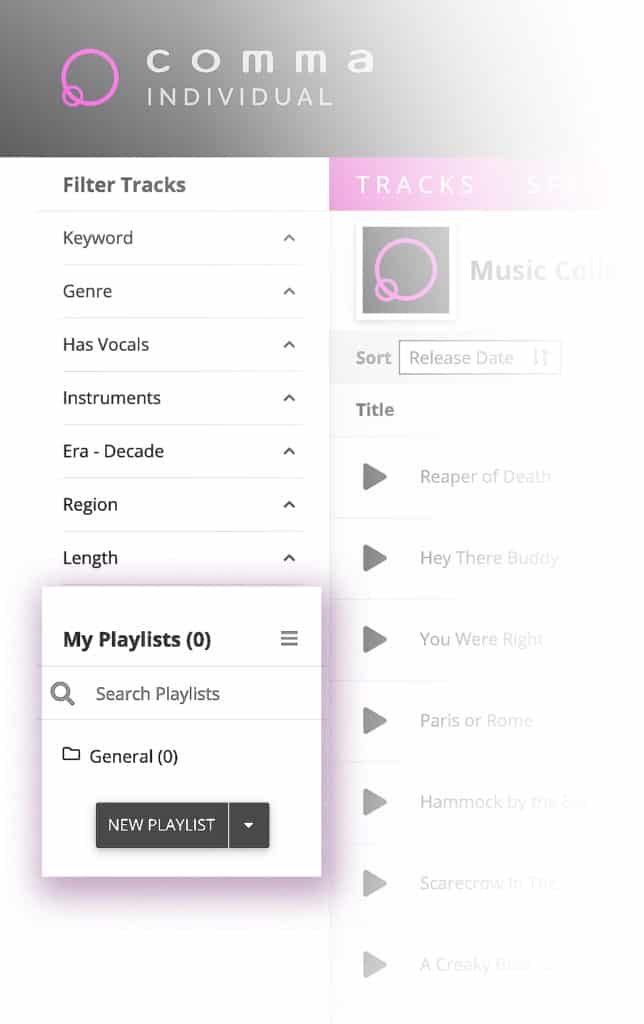
Step 1. Making Playlists
The first step to clear and communicative collaboration is to organize your projects into playlists. While we do offer some of the best and most memorable track titles in the industry — who’s going to forget a track titled “A Creaky Boot and a Cute Patoot”? — it’s still easy to get lost when working with more than a few tracks.
The collaboration tools we offer that solve this problem are playlist. Playlists can be accessed on the left-hand sidebar. You can name your playlists whatever you’d like and can even create folders to organize multiple playlists.
Once you’ve setup your playlist, select the green “plus” icon for any track you want to include. Click “Done” and you’re done!
Step 2. Sharing Playlists
Once you’re happy with your playlist, you can share it in two ways. If you are a Small Business – Production subscriber sharing with clients, simply copy the URL from your browser and paste it into a message. They’ll be able to listen to each track without registering or subscribing. Easy!
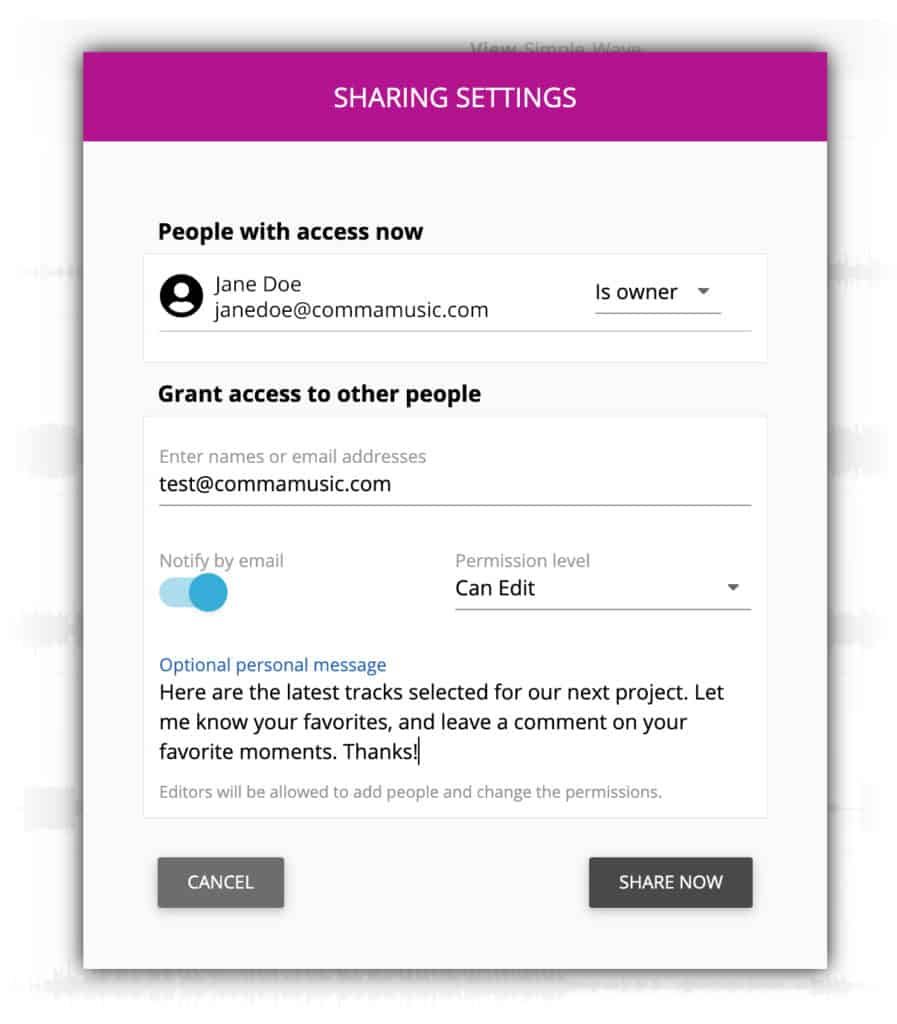
Advanced Tools: Sharing, Editing, & Commenting
If you are an Industry user or are using one of our Custom Access sites you’ll be able to share playlists with other registered users. The Sharing Settings dialog pictured here shows how you can directly enter email addresses and manage permissions, along with sharing projects notes.
If you’ve received a playlist, simply click the link in the email and you’ll be taken directly to that playlist page. Here’s the cool part: you can leave comment directly on the tracks at specific times for your collaborators to see.
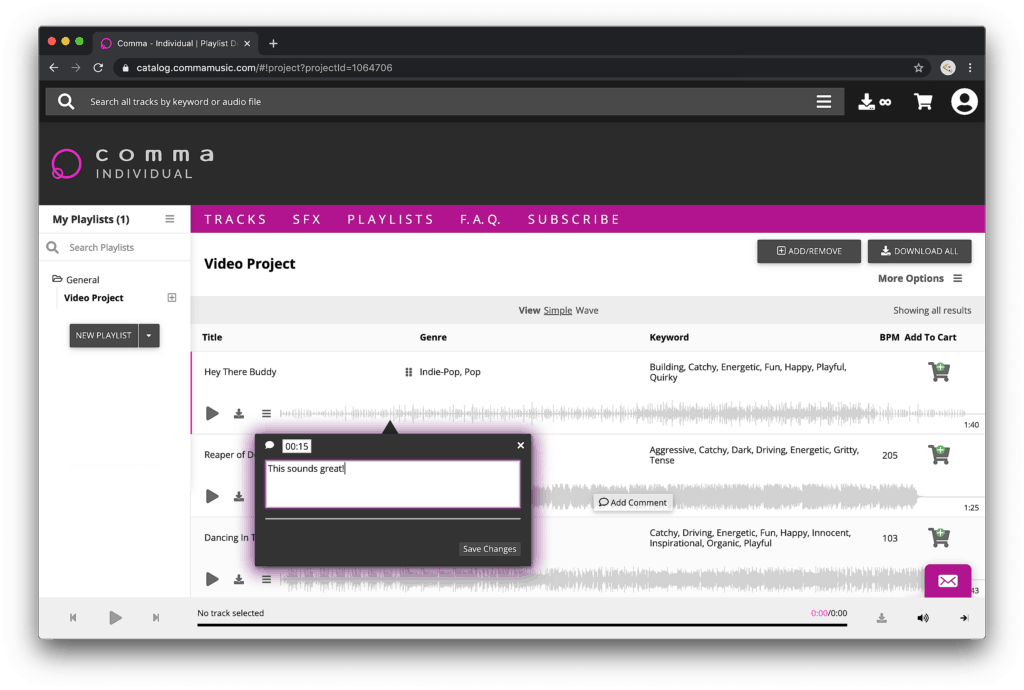
Together Apart
These times can be hard, but we know that we do our best work when working together. If you haven’t signed up for our Small Business subscription yet, we are running a promotion right now. We know what it’s like running a small business, so we want to give back to our Small Business creators. Hopefully this helps you make more content, make more product, and together we’ll all make it through this.
If you’re in the Ad Industry, or need Custom Access, be sure to check out pro.commamusic.com. After that, get in touch to see how we might be able to help your team.
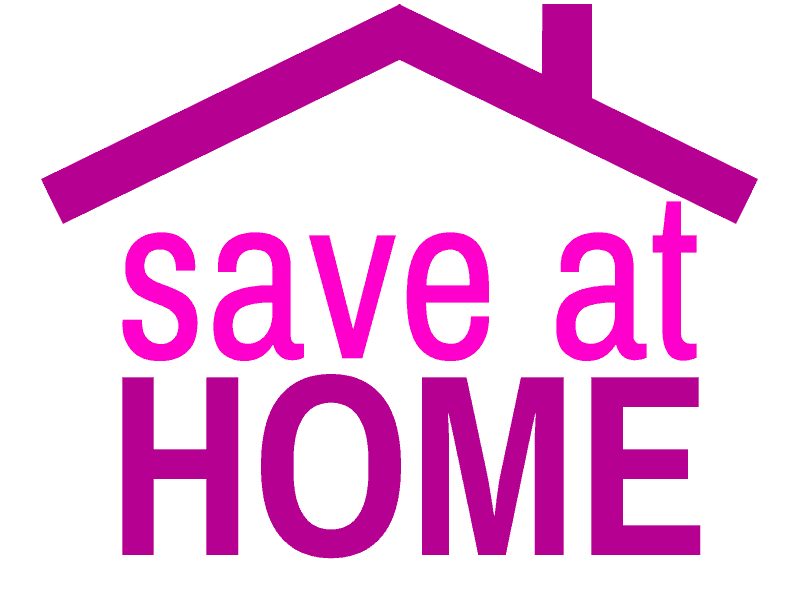
For a limited time, we’re offering discounts for first time Small Business subscribers.
We know that right now, every little bit helps when running a small business. So here’s a helping hand from our team to yours.
30% Off for 3 Months*
*offer only valid for first time customers
Small Business
In-House
$29+ $20+/mo
for first 3 months
[wpcd_code id=4865]Small Business
Production
$39+ $27+/mo
for first 3 months
[wpcd_code id=4867]